IPOS: Singapore Trademark Application
You will learn in this page how to apply for a trademark registration in the Intellectual Property Office of Singapore (IPOS). Before you can apply for a trademark in Singapore, you need to have a registered account in Singpass and only a resident of Singapore can have Singpass. You will need to hire a registered representative like us, Brealant, who can file your application. Our service also includes lifetime monitoring of your trademark so you don't have to worry anymore about missing important deadlines.
Here's how to file a trademark application assuming you have a Singpass account:
1. Go to IPOS Digital Hub page https://digitalhub.ipos.gov.sg/FAMN/process/IP4SG/MN_Index and login for either Business or Individual
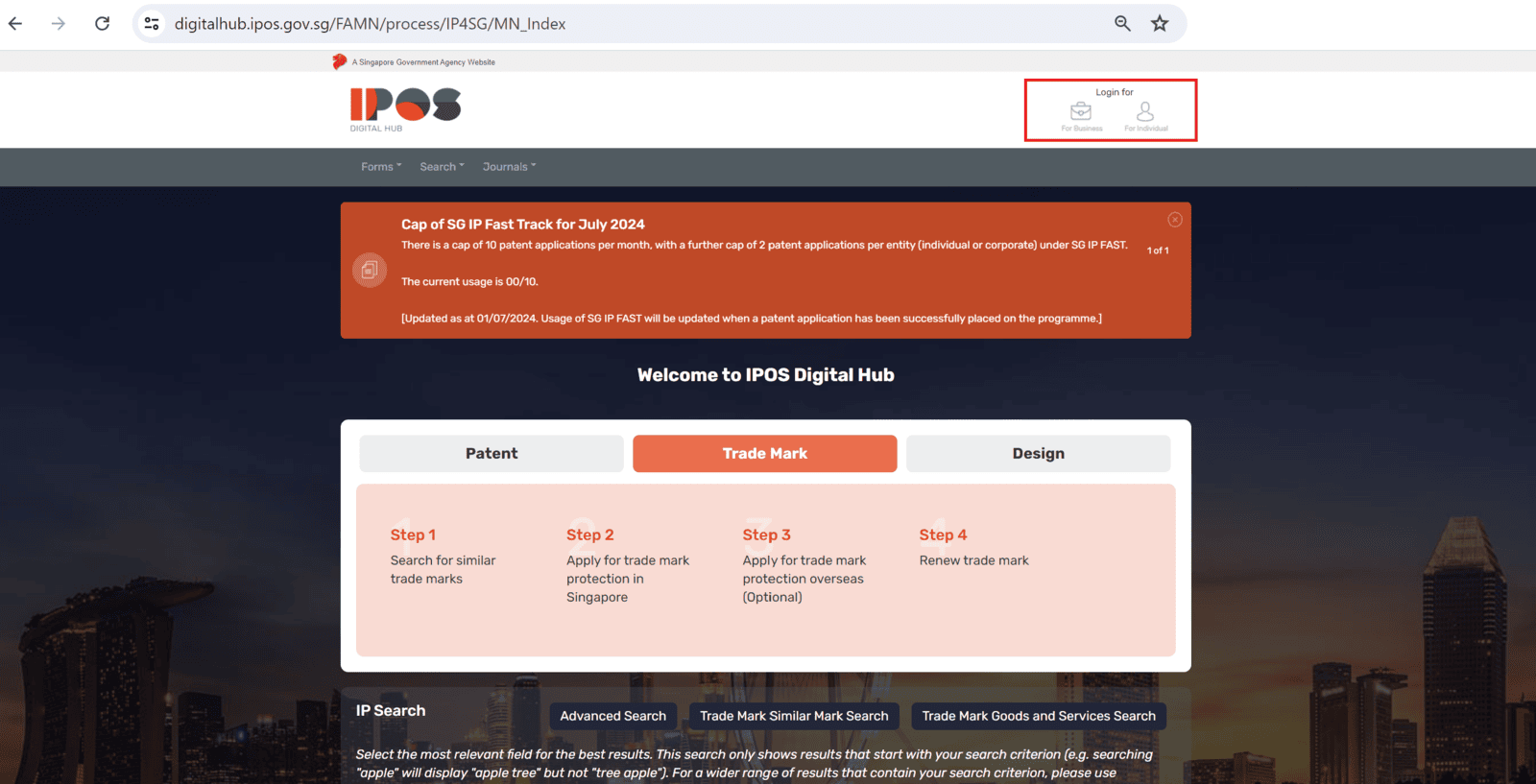
2. Scan the QR code using your Singpass app on your phone
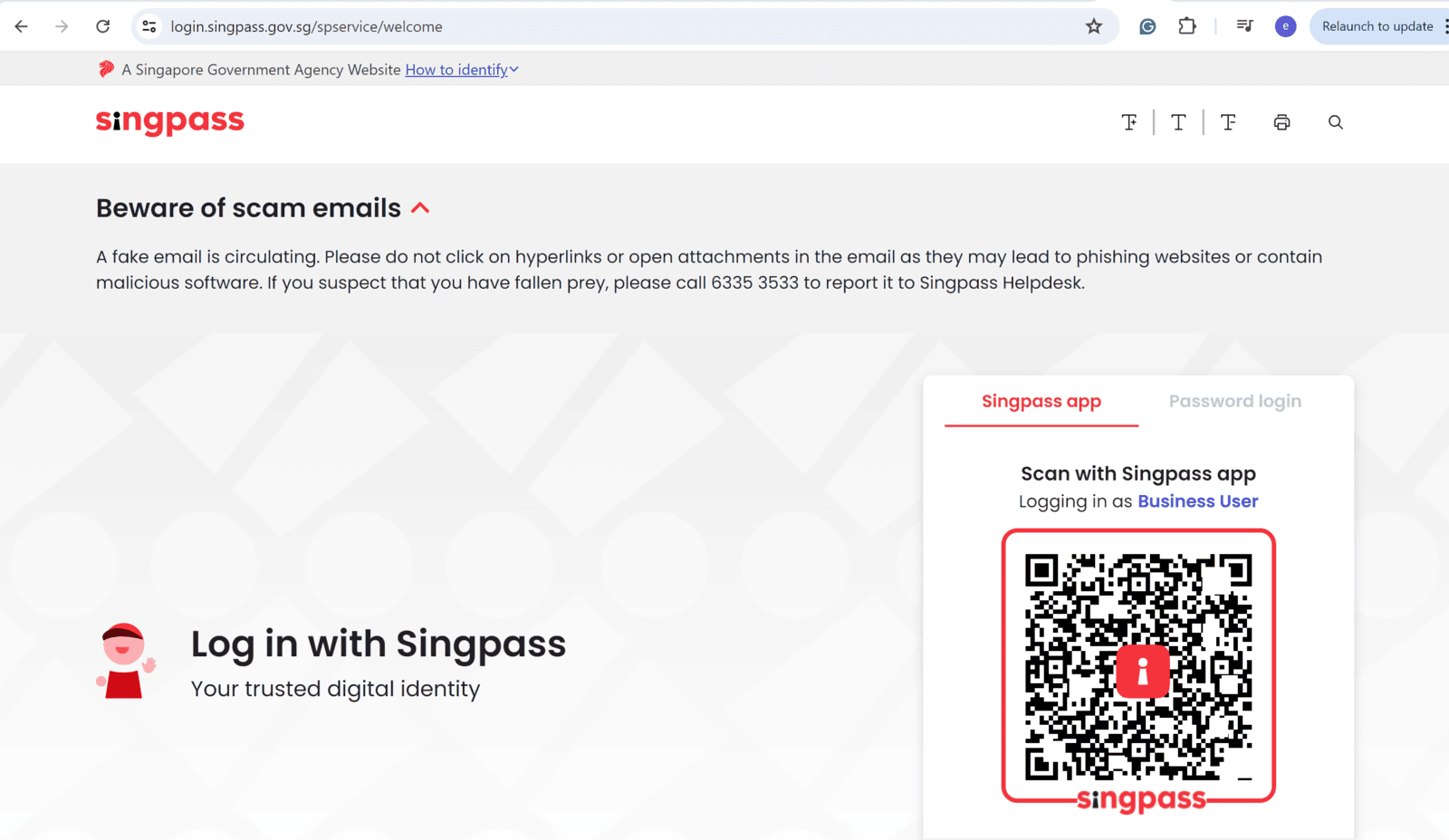
3. On your dashboard, click Forms and search for form TM4 which is Application to Register a Trademark, Collective Mark, or Certification Mark form.
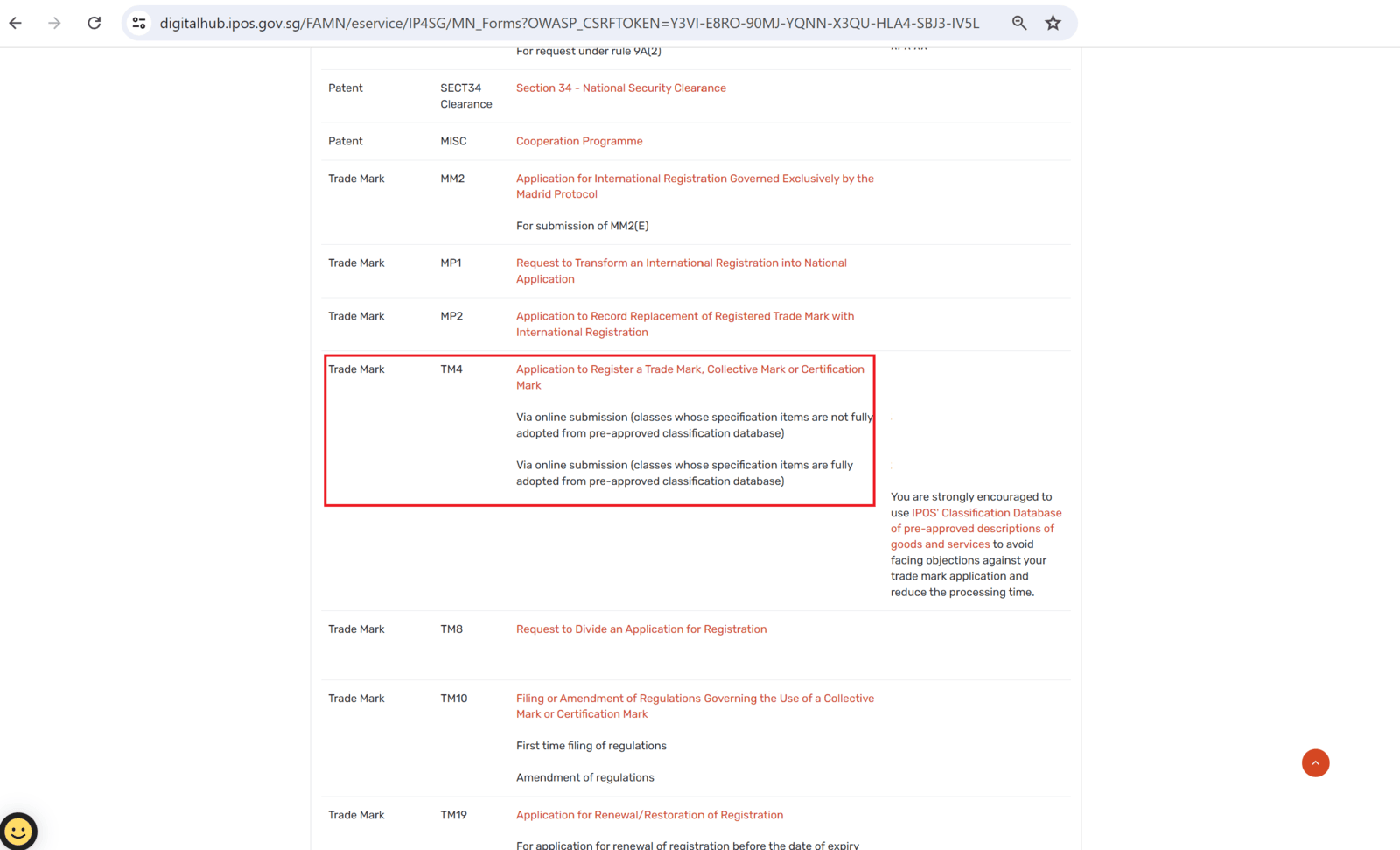
4. First part is the Trademark Description in which you have to select the type of your trademark either a wordmark or figurative trademark / logo where you need to upload an image file of it. Once done, click Next.
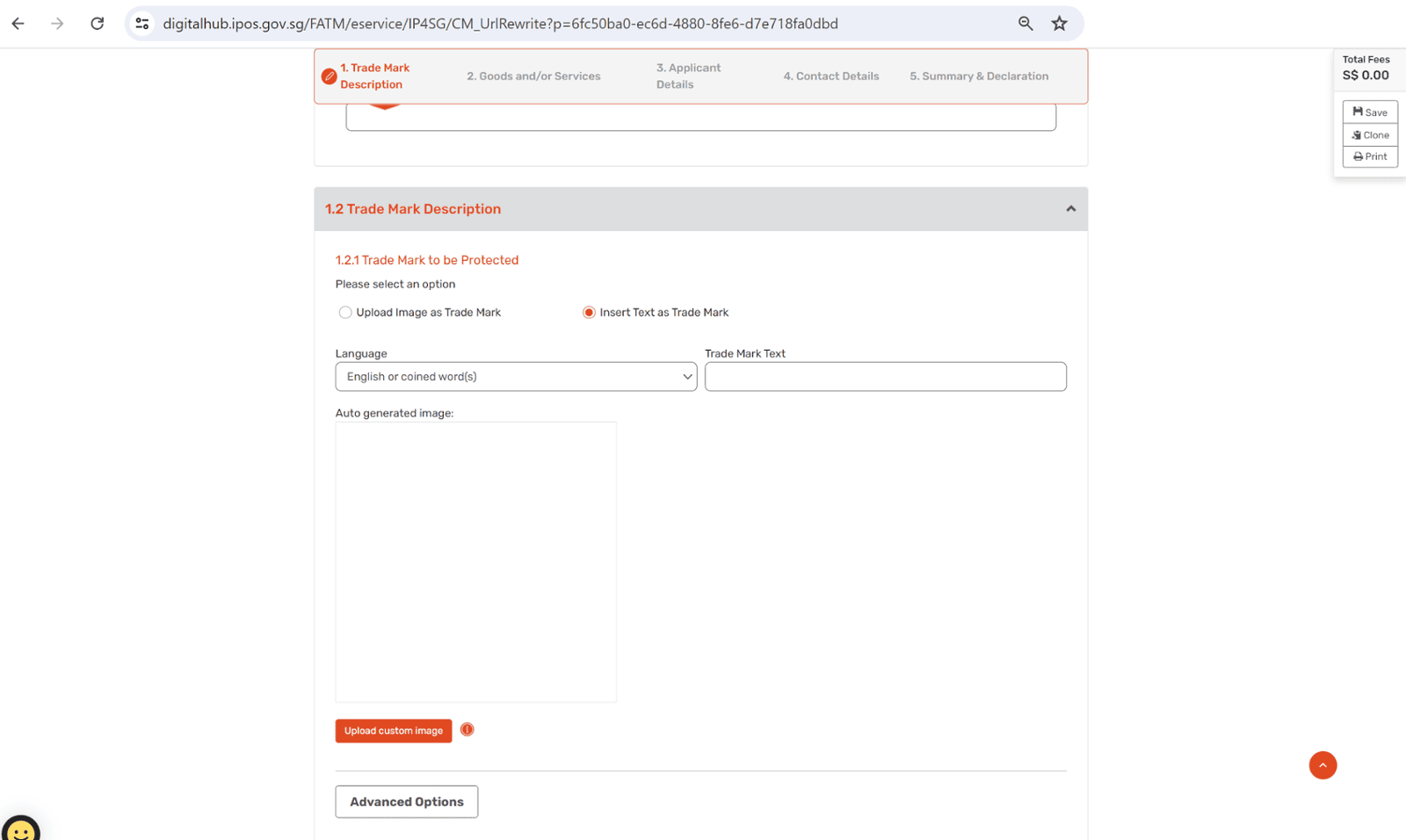
5. Now, type your goods or services and select the best that describes it. You can also claim a priority if the trademark that you want to register in Singapore has been filed in other countries in the last 6 months. You can learn more about trademark priority claims here: https://www.ipos.gov.sg/docs/default-source/resources-library/trade-marks/infopacks/tm_work-manual_21-priority-claims_feb2018.pdf . Once done, click Next.
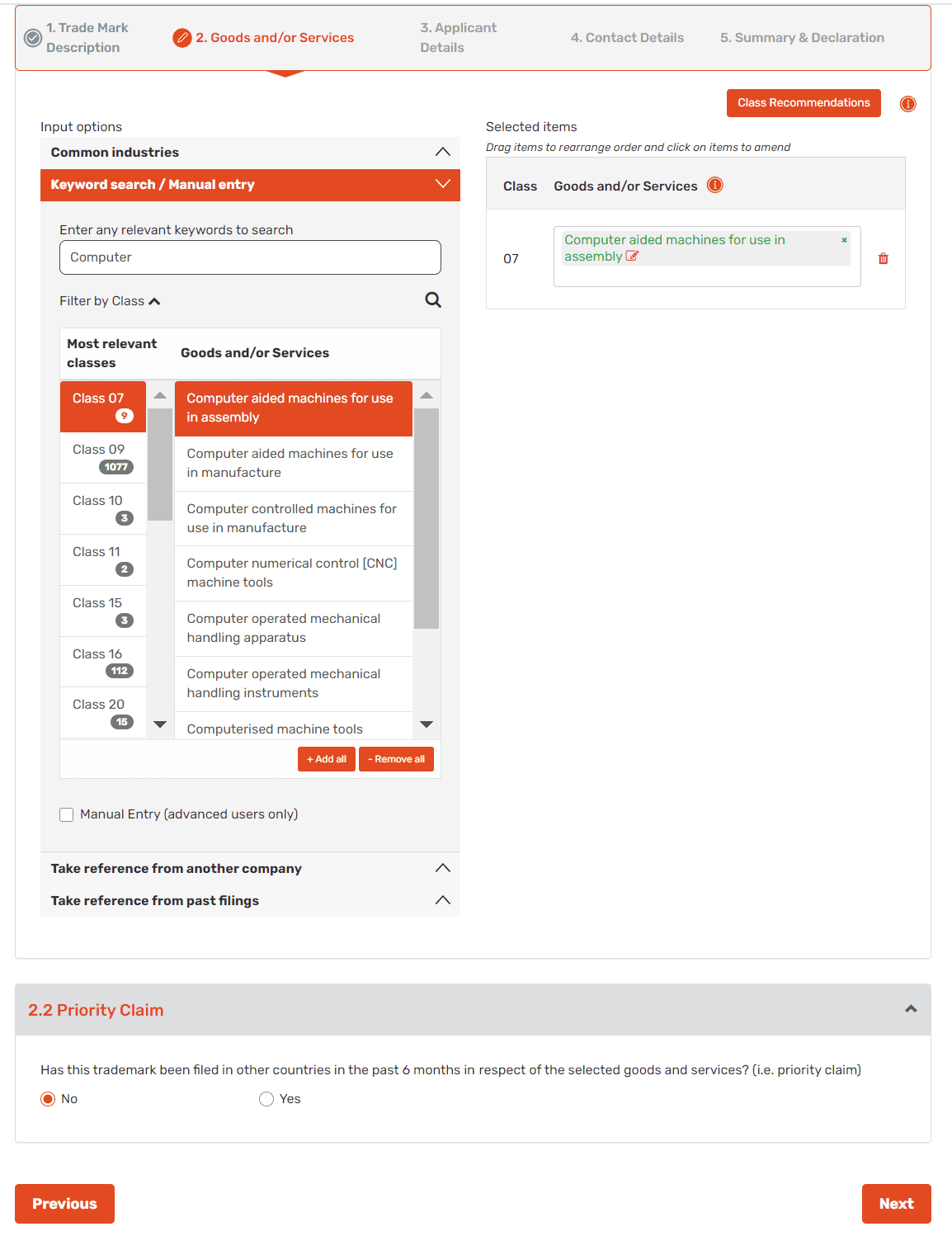
6. Next part is the applicant details. Select your entity type and fill-out the details. Once done, click Add
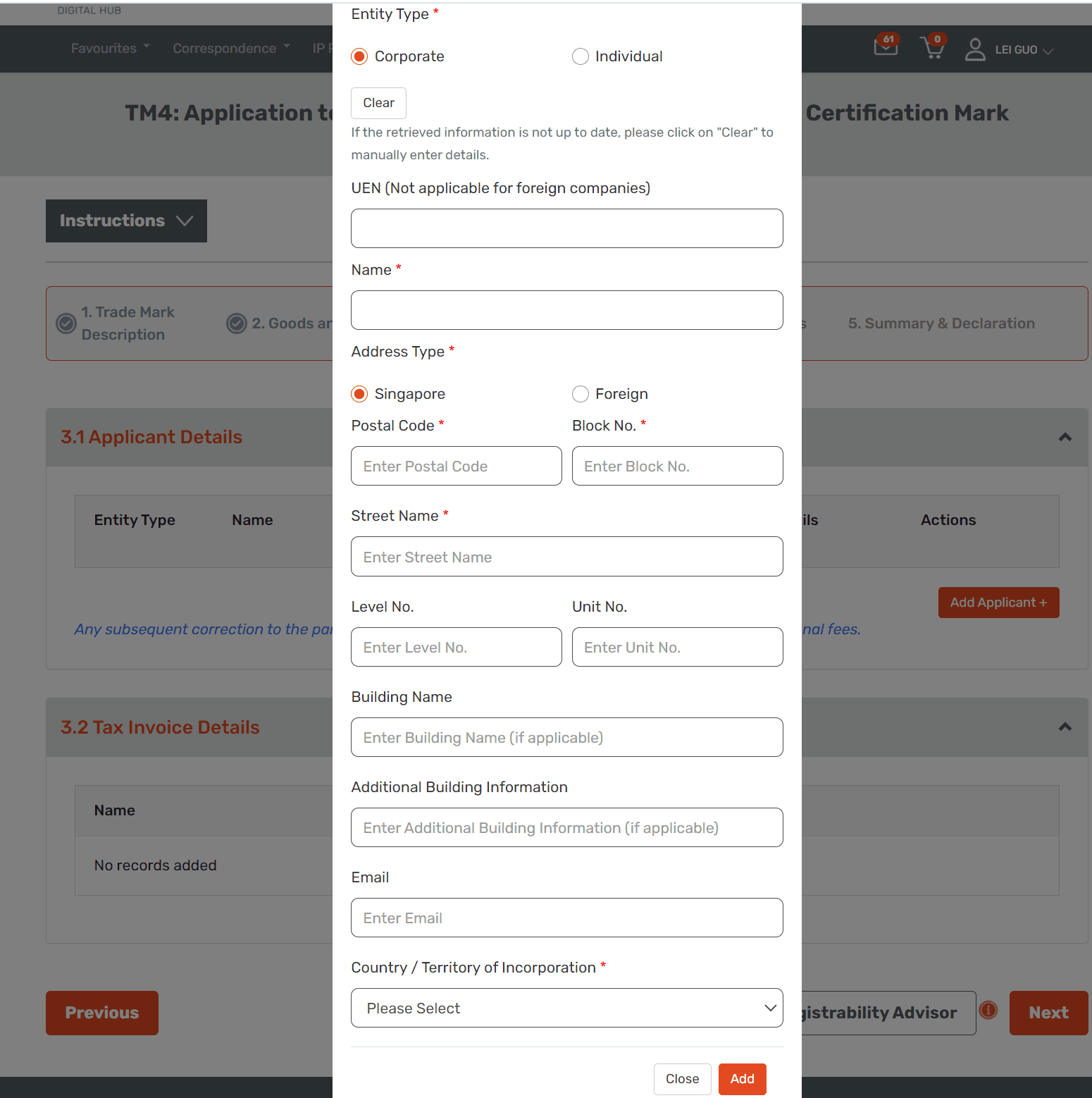
7. Enter your contact details and hit Next once done.
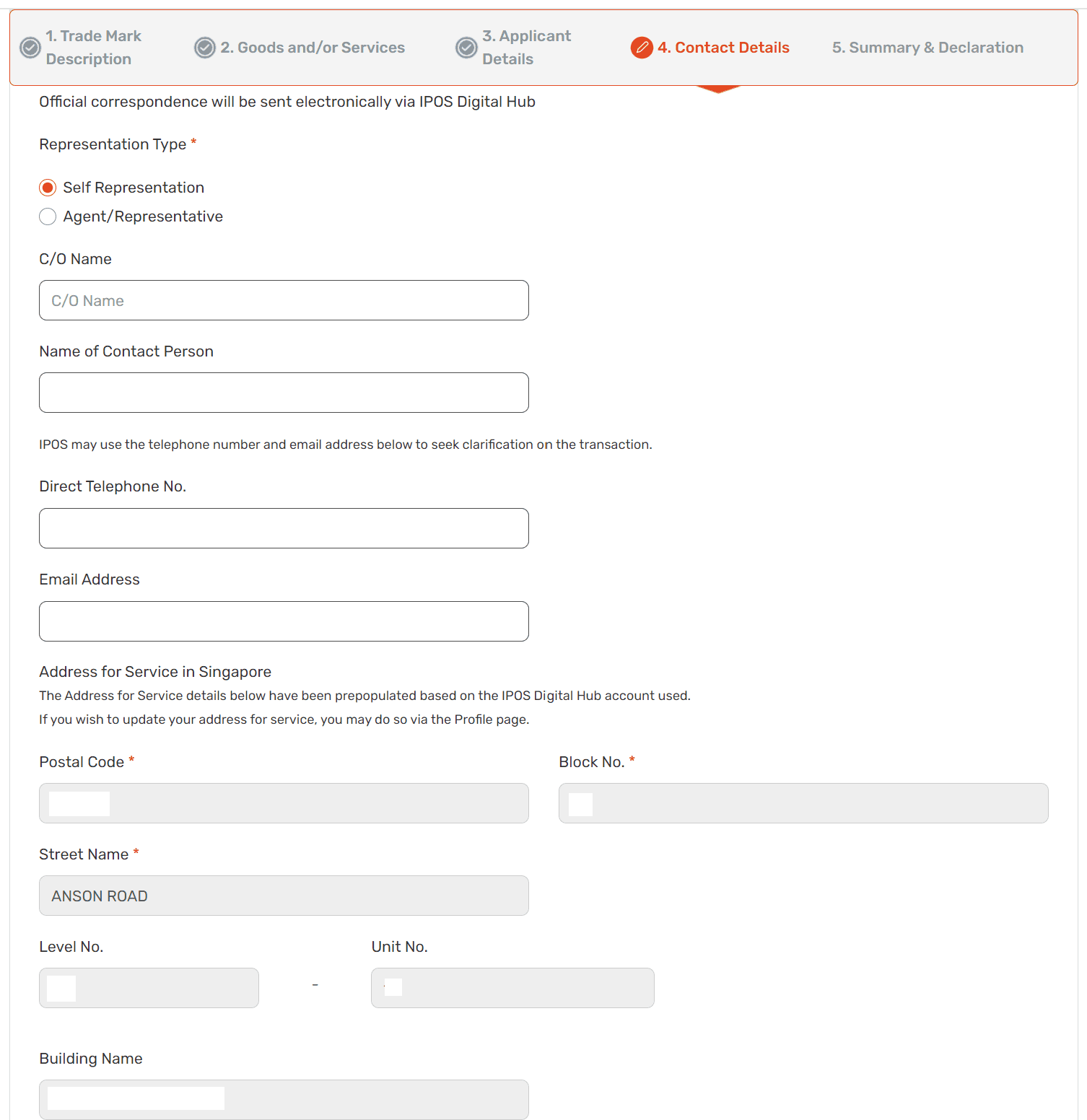
8. Review your application details and enter the name of the declarant at the bottom.
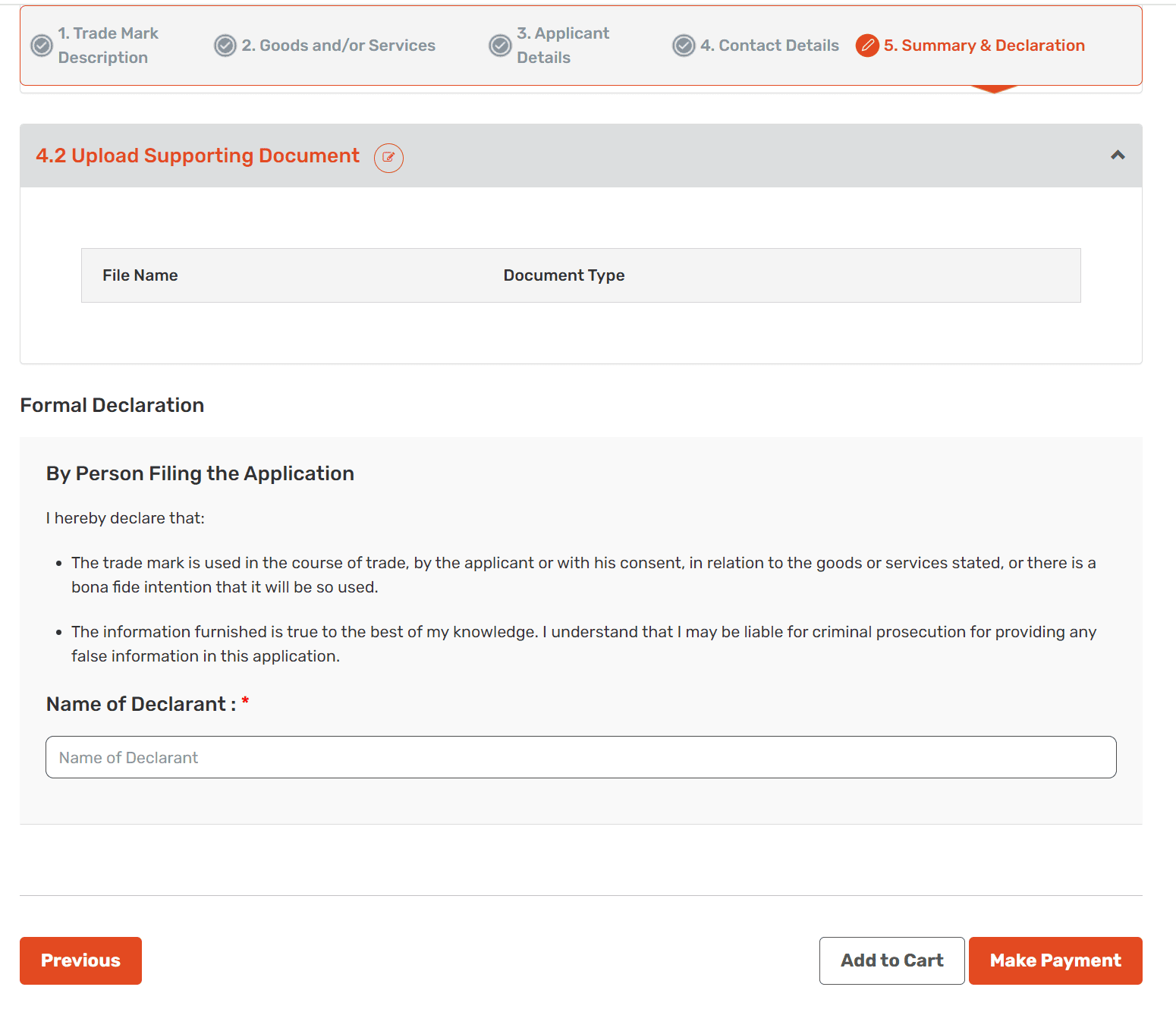
9. If you're ready to pay, click Make Payment

