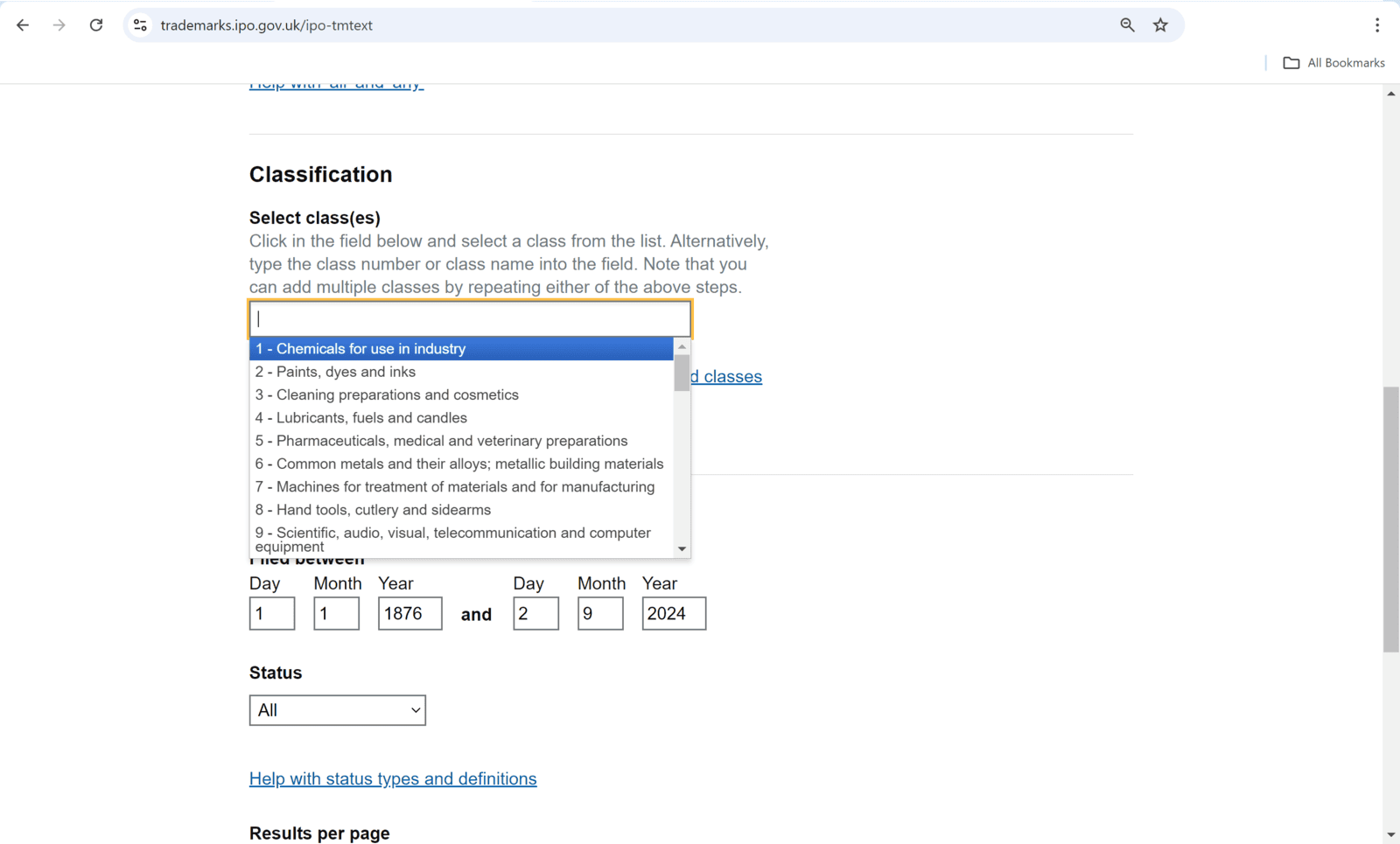U.K. Trademark Search
This page will teach you how to do a trademark search before applying for a trademark application. Below are the steps to do a trademark search.
1. Go to UK's trademark search site: https://www.gov.uk/search-for-trademark
2. there are four types of search options available. You can search by (1) trademark number, (2) owner's name, (3) keyword, phrase, or image, (4) or by flag, emblem, or hallmark. The most usual type of search to check a brand name's availability is search by keywords, phrase, or image which will be used as a sample for tutorial.
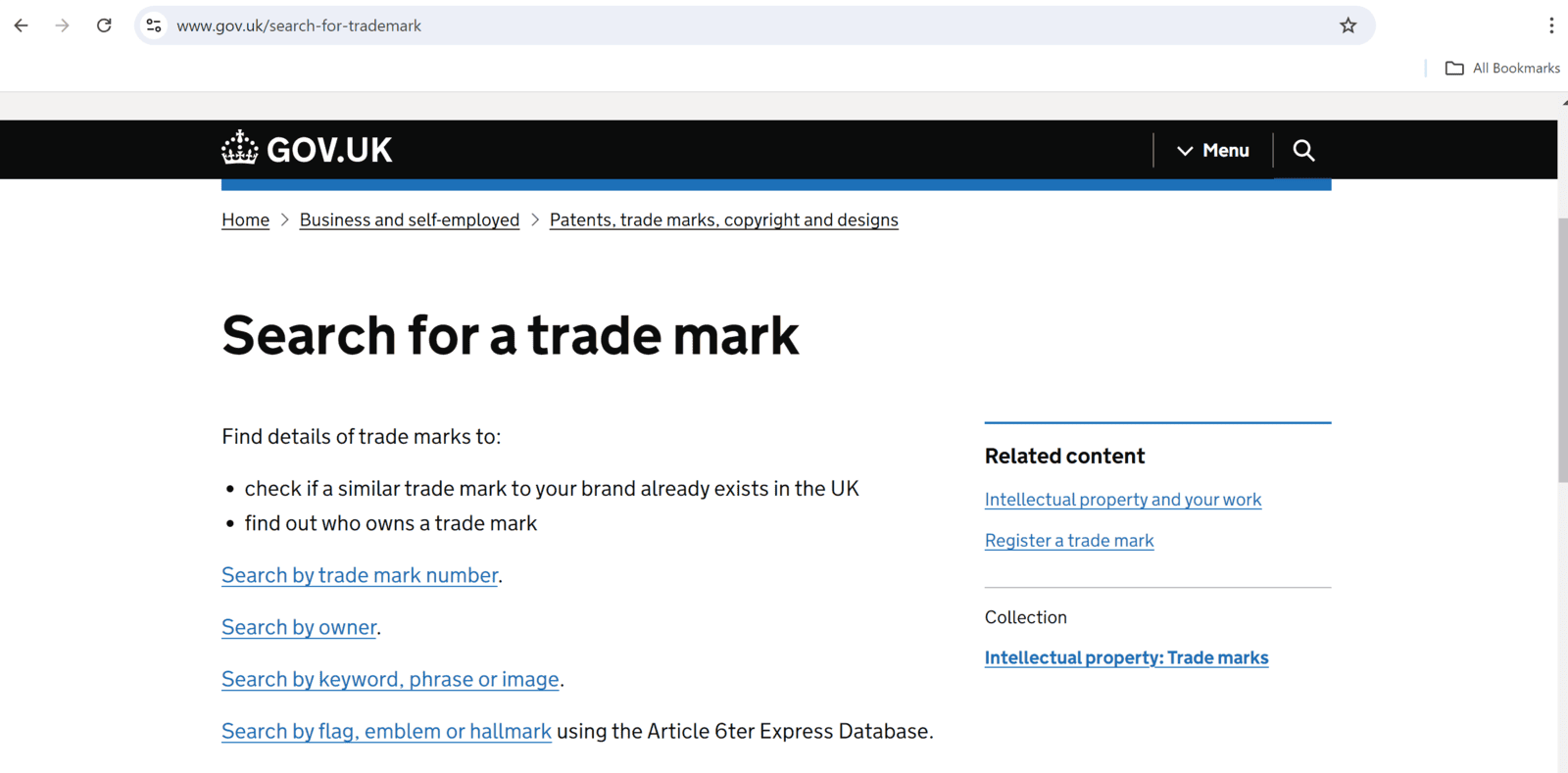
3. Select Search by keyword, phrase or image
4. In the Search by drop-down field, you can select either: Word, Image, Word and Image, or Word or Image.
4. 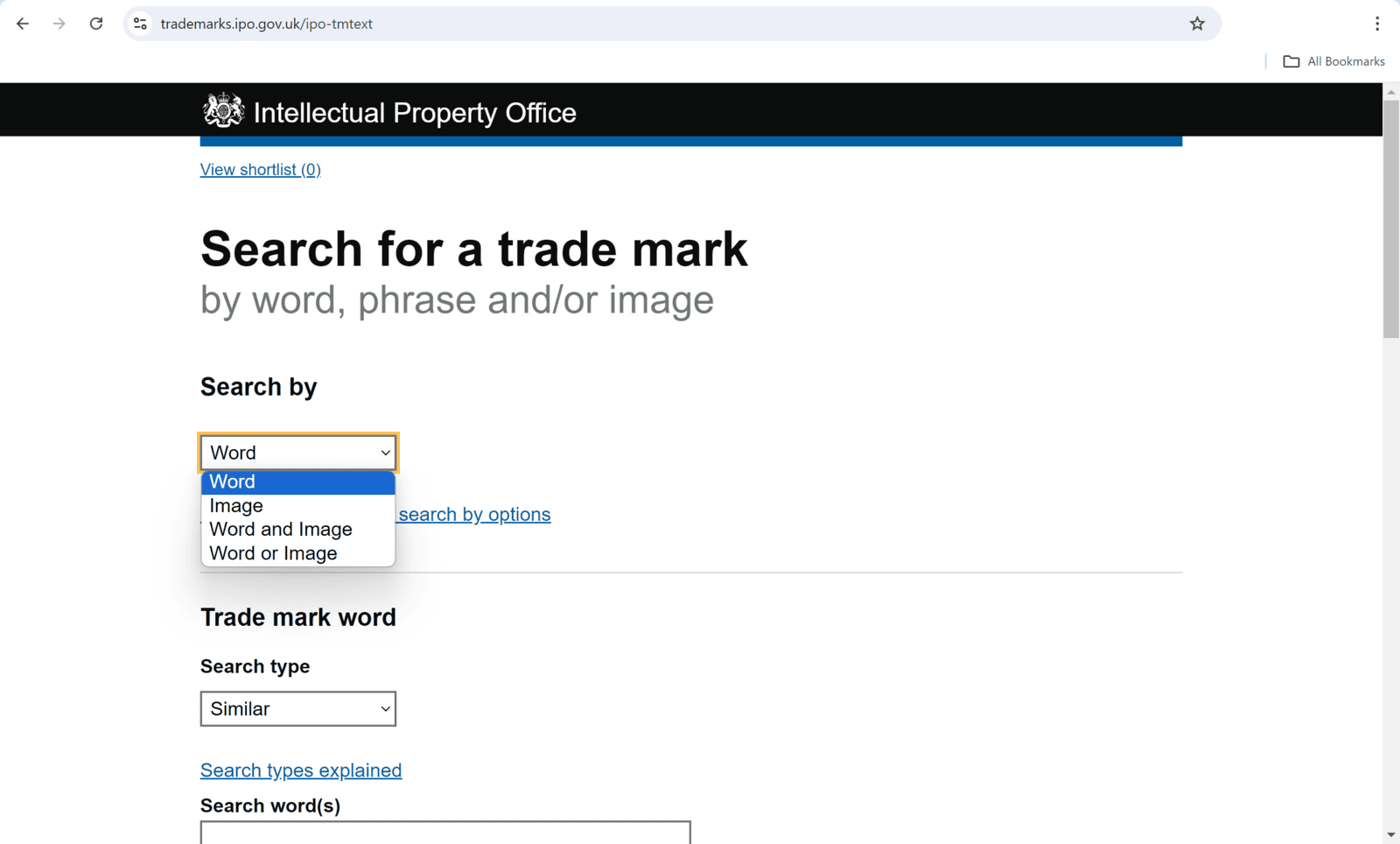
5. In the Search type drop-down menu, you can select either search by Similar, Exact, Contains String, Contains Words, or Starts With.
a. Similar - This search will return trade marks which are like the word you entered.